#include<stdio.h>
#define NUM 6
int main()
{
void print_msg(char*);
print_msg("hello,");
print_msg("world!");
}
void print_msg(char* m)
{
int i;
for(i=0;i<NUM;i++)
{
printf("%s",m);
fflush(stdout);
sleep(1);
}
}执行结果:
hello,hello,hello,hello,hello,hello,world!world!world!world!world!world!
那么如果想同时执行两个对于print_msg函数的调用,就想建立两个新的进程一样,那该怎么办?怎么才能达到这种多线程效果呢?
以下两个函数都包含在头文件pthread.h中
我们可以使用函数pthread_create创建一个新的线程:
函数原型:
int pthread_create( pthread_t *thread, pthread_attr_t *attr, void *(*func), void *arg);参数:
thread 指向pthread_t类型变量的指针, **typedef unsigned long int pthread_t, pthread_t用于声明线程ID**
attr 指向pthread_attr_t类型变量的指针,或者为NULL
func 指向新线程所运行函数的指针
arg 传递给func的参数
返回值0 成功返回
errcode 错误我们可以使用函数pthread_join等待某进程结束:
函数原型:
int pthread_join(pthread_t thread, void ** retval);参数:
thread 所等待的进程
retval 指向某存储线程返回值的变量返回值:
0 成功返回
errorcode 错误#include<stdio.h>
#include<pthread.h>
#define NUM 6
int main()
{
void print_msg(void*);
pthread_t t1,t2;
pthread_create(&t1,NULL,print_msg,(void *)"hello,");
pthread_create(&t2,NULL,print_msg,(void *)"world!\n");
pthread_join(t1,NULL);
pthread_join(t2,NULL);
}
void print_msg(void* m)
{
char *cp=(char*)m;
int i;
for(i=0;i<NUM;i++)
{
printf("%s",m);
fflush(stdout);
sleep(1);
}
}运行结果:
hello,world!
hello,world!
hello,world!
hello,world!
hello,world!
hello,world!
C语言有一次拓展了我的视野,多线程的问题还有很多,像线程间的分工合作、使用互斥机制保证线程间数据的安全共享、使用条件变量同步线程间的数据传输、传递多个参数给线程等,若读者有兴趣,可自行深入。
线程的堆栈问题
线程就是个无产阶级,但无产阶级干活,总得有自己的劳动工具吧,这个劳动工具就是栈,线程有自己的栈,这个栈仍然是使用进程的地址空间,只是这块空间被线程标记为了栈。
每个线程都会有自己名义上私有的堆栈,之所以说是名义上的,是由于这些线程属于同一个进程,其他线程只要获取了你的私有堆栈上某些数据的指针,其他线程便可以自由访问你名义上的私有空间的数据变量,不过必须做好同步保护。而且一般不这样做,因为容易造成堆内内存管理混乱破坏线程栈空间等问题。
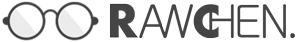



膜拜C语言大佬_(:з」∠)_